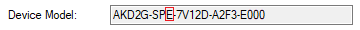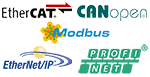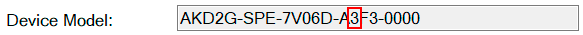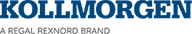Parameterization of User Units
Position, velocity, and acceleration values are computed and stored in increments (also known as counts) in the SafeMotion Monitoring (SMM). These values are presented in user units so that they are understandable in the parameterization and in different diagnostic elements.
The conversion is done in two steps:
-
Increments <=> Encoder Unit
-
Encoder Unit <=> User Unit
This two step conversion allows you to simply enter the encoder specification and the conversion from a known unit to your desired unit.
Rotary Encoder Example
Rotary encoders are usually defined by the number of increments per revolution. The user unit can be defined in relation to 1 revolution.
The following example shows a conversion from increments to degrees:
-
2048 increments <=> 1 rev
-
1 rev <=> 360 degrees
Encoder Settings
Select Encoder (Common/Encoders)
Select an encoder type to configure the unit ratio. The SMM will complete the calculations using internal data. For information on the encoder setup, see Motor feedback requirements.
| Name | Default | Parameter |
|---|---|---|
| Encoder 1 (HF-DSL) | 0 (Not used) | |
| Encoder 2 (HF-DSL) | 0 (Not used) |
Connect Encoder to an Axis (Axis/General/Encoder)
For each axis the user plans to use a safe encoder with, it is required to define which encoder is used and how it is used.
|
Name |
Default |
Parameter |
|---|---|---|
|
Encoder Source |
0 (No encoder) |
|
|
Speed Computation Interval |
1 ms |
|
|
Acceleration Computation Interval |
1 ms |
|
|
Absolute Position |
0 (Disabled) |
|
|
Absolute Position Range |
0 (Unsigned) |
|
|
Absolute Position Reset Value |
0 Pos User Units |
|
|
Absolute Position Reset Source |
0 (Not Used) |
The intervals define a filter on the positions read to compute the velocity and the acceleration. These parameters influence the response time of the computed velocity and acceleration. The larger these values are, the longer the lag will be.
Encoder Unit <=> User Unit
The user must define four parameters for each unit type to configure the unit ratio. Two of the four parameters are used for ratio computing, and two are defined to improve usability but are not used in the computation.
The computation ratio is defined by the:
- Number of increment for the value (pos/vel/acc) in the encoder unit
- Number of increment for the value (pos/vel/acc) in the user unit
For example:
- 1 [rev] / 1 [rev/s] / 1 [rev/s2]
- 360 [deg] / 60 [RPM] / 60 [RPM/s]
The SMM only supports integer values. If you want to have one decimal, you must compute your ratio accordingly and use a deci factor on the unit, and similarly for more decimals (cent, milli, …).
|
Name |
Default |
Parameter |
|---|---|---|
|
Acceleration factor unit |
5 |
|
|
Acceleration incr. in encoder units |
1 |
|
|
Acceleration incr. in user units |
60 |
|
|
User dimension for acceleration |
5 |
|
|
Position factor unit |
4 |
|
|
Position incr. in encoder units |
1 |
|
|
Position incr. in user units |
3600 |
|
|
User dimension for position |
4 |
|
|
Velocity factor unit |
5 |
|
|
Velocity incr. in encoder units |
1 |
|
|
Velocity incr. in user units |
60 |
|
|
User dimension for velocity |
5 |
User Units Scaling
WorkBench displays all the computation related to the units.
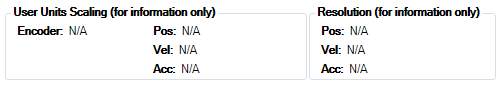
These computations are not safe – the ratio must be calculated and verified by the user. WorkBench shows these values for convenience only.
- Encoder: describes the Increments <=> Encoder Unit conversion ratio.
- Pos/Vel/Acc : describes the Encoder Unit <=> User Unit conversion ratio.
- Resolution : indicates the minimum resolution for 1 count (for example: 0.027 ddeg, respectively 0.0027 degree).